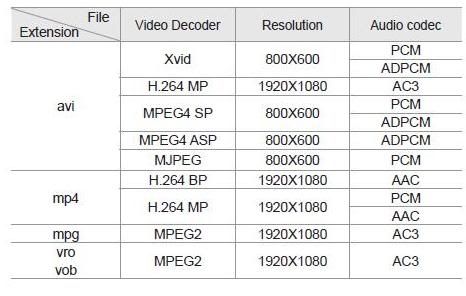Virtually everything I know about the technical aspects of photography.
prime lenses are always sharpest, lightest (unless you carry so many around with you)
invest in lenses not bodies 35mm+ 50mm+ 85mm+ 200mm+
see what lenses (fish lens / 2.8 super zooms ) can be rented for special needs.
you will be married to a mounting system, choose wisely or plan specific systems for specific tasks
invest in lenses & crop factor rather than bodies
glass always has a longer value over time.
prices of lenses are easily doubled for just incremental feature (1.8 $100-200 1.4 $500)
invest in light meters if you make space for it in your work flow, especially in studio work/flash work.
teleconvertors can double but you loose an F stop or more, and focus/vibration issues are added
Adapters could be use for other systems/mounts but usually loose autofocus and metering
F1.4 prime-2.8 zooms lenses are aways very expensive and heavy
DOF F1.4 is very narrow DOF F4+ is wider depth of field
putting a UV filter will diminish the final image, use sparingly or not at all if you can be careful
all kit lenses are typically crap 100$ won't be recooped if you try to sell.
Non Full frame bodies (dx) multiples the focal length of attached
DSLR over 20MP is equiltivant to 35mm scans of negatives
Cameras that have 32MP is greater than the starting level of medium format
Watch for Actuations on Digital cameras as shutters do wear out
Evil cameras are much smaller but typically has smaller sensors, and require different lenses that use normal F ranges or very expensive Fast lenses.
Bridge cameras, put better glass (sometimes up to 2.8F fixed) but still use a tiny sensor and suffers from crop factor.
When considering sensor size always based on density of pixels / physical size, there will be a physical limit to the resolving power
Iso noise is more important than megapixels
High end professional cameras are 2-3 better stop in iso performance (500-3k-8k)
{ future understanding of crop factor and focal length }
more blades in the lens the better round out of focus point light
Nikon DX Crops DX/FX lenses and multiple focal length by F1.4
BW digital cameras have more resolution that color
Don't forget minimal focus distances
Weight will be a hinderance during travel
taking really good pictures will be the focal point rather than the travel (photographic trips)
Built in flashes are typically only work with shorter focal length
the faster the lens (larger the apature) the more expensive it is
the sharpest is always 2 stops above the lowest settings (unless specially noted to be sharp wide open)
telephoto > 75 mm (flattens requires more distance)
portrait lens is 85 mm (flattens requires more distance)
standard 50mm (equilvant of eyesight)
lanscape < 28 mm (distortion requires less distance)
buy one large nurtralizers/circular filter rather than indvidual ones
forcing yourself to be compose an image ala film is much more benificial for the creative process
it's reecommended that you shoot film to hone your craft.
generally the bigger the sensor the shorter the focal length can be reached and the better DOF which will expose the bokah that is covented by many.
Film has far higher resolution given the cost,
lighting is everything (be it ambient or artificial)
low light performance is typically very expensive
think of your target subject matter
cheap lense have F3.5+
composition rules all
night shots are better with smaller devices
rule of thirds
don't blame the camera, learn to use to it's limits/strengths.
Video problems (rolling shutter) is a common problem with SLR that use CMOS, Older Video cameras use CCD (there are fixes but require post processing)
Printing, be aware that eye has a finite limit of resolution based on viewing distance, the father away you are the lower the resolution of the document
Calibration is required between LCD, printer.
LED typically has a blue tint that has to be adjusted for. CRT are better at color matching. Full Gamut monitors are expensive.
Friday, 5 October 2012
Monday, 30 July 2012
F!ack that apple universe and other non prorpiratary standards
I've always considered data just that data when it comes to information and that includes media.
The latest toys in a big way force you to choose. the Apple universe only supports so much and they are very rigid about it. I guess it's for the user experience but it's a painful leap when common standards aren't supported and of course interopability with other system is the last thing on there mind. Only the open source people will rejoice but they don't work on platforms such as Ipad or the lastest android idea.
The basic idea that a lot of people will need to have duplicate libraries or redo them to insure that both standars can read them. http://arstechnica.com/civis/viewtopic.php?f=19&t=92346 for reference.
mac PC universe
Macs are the propritary ones aside from the windows users who unknowingly used wma that would be your fault.
To sync to the Touch, iTunes needs to see the files. The touch supports the following audio formats:
quote:AAC (16 to 320 Kbps), Protected AAC (from iTunes Store), MP3 (16 to 320 Kbps), MP3 VBR, Audible (formats 2, 3, and 4), Apple Lossless, AIFF, and WAV
and the following video formats:
furthing that, if yo uget into the ipad world the video seems (again another issue)quote:H.264 video, up to 1.5 Mbps, 640 by 480 pixels, 30 frames per second, Low-Complexity version of the H.264 Baseline Profile with AAC-LC audio up to 160 Kbps, 48kHz, stereo audio in .m4v, .mp4, and .mov file formats; H.264 video, up to 2.5 Mbps, 640 by 480 pixels, 30 frames per second, Baseline Profile up to Level 3.0 with AAC-LC audio up to 160 Kbps, 48kHz, stereo audio in .m4v, .mp4, and .mov file formats; MPEG-4 video, up to 2.5 Mbps, 640 by 480 pixels, 30 frames per second, Simple Profile with AAC-LC audio up to 160 Kbps, 48kHz, stereo audio in .m4v, .mp4, and .mov file formats
Retina display, it's just 4x the resolution of the older ipads ( 2048 x 1536 ) your videos at 1:1 are now smaller, sure scale up but it will just use 4 pixels to represent 1. bfd.
Ebooks? I guess that's worth another post.
Sunday, 22 July 2012
Pirch98 sound settings
go to Highlight and turn off Been on highlight message.. this always drives me insane as it beeps everytime I talk. WHY is this a default >,<
Tuesday, 3 July 2012
Use Raid 0 for OS (with cavets)
You should seperate the data you use vs the programs and OS that you use.
Additionally assuming you can plan ahead build the OS and programs on Raid 0 which will double your read write speeds that allows the system to self distruct if something goes wrong but can easily recover if you have an ongoing backup solution..
instead of the 1200MBit/sec you can have 2400Mbit/sec (remember that this is shared so it drops down by half or more with multiple operations)
Additionally assuming you can plan ahead build the OS and programs on Raid 0 which will double your read write speeds that allows the system to self distruct if something goes wrong but can easily recover if you have an ongoing backup solution..
instead of the 1200MBit/sec you can have 2400Mbit/sec (remember that this is shared so it drops down by half or more with multiple operations)
OTA HDTV in GVRD (free)
I don't want to pay for TV signals, the why bundles work you typically more economical to however I don't like the idea of being cut off from local news. Fortunately this is where OTA comes in. This is just a pointer to a old page that has kept up with making as well as recieving the 4-6 OTA channels.
- CBC – CH. 58.1
- Global – CH. 22.2
- CTV – CH. 33.1
- Omni – CH. 42.1
I hope allow my multiple TV's through a signal cable but that would mean having multiple wires throughout the house.
I may have to resort to streaming via DLNA.. won't that be fun. http://alenblog.wordpress.com/2011/04/24/watch-online-tv-ppstream-pplive-etc-on-tv-via-dlna/
Monday, 2 July 2012
Maximum throughput
theses are real life bandwidths unless noted
| Real World Speeds | ||||
| Mbit/sec | MB/sec | |||
| Conventional PCI (32-bit) | shared? Theorectical max | 1064 | 133 | Therorictical |
| AGP 8X | 2,100 | Therorictical | ||
| PCI Express 1x | 250 [500]* | 250 | Therorictical | |
| PCI Express 2x | 500 [1000]* | 500 | Therorictical | |
| PCI Express 4x | 1000 [2000]* | 1000 | Therorictical | |
| PCI Express 8x | 2000 [4000]* | 2000 | Therorictical | |
| PCI Express 16x | 4000 [8000]* | 4000 | Therorictical | |
| PCI Express 32x | 8000 [16000]* | 8000 | Therorictical | |
| IDE (ATA100) | 800 | 100 | Therorictical | |
| IDE (ATA133) | 1064 | 133 | Therorictical | |
| IEEE1394B [Firewire 800] | ~100 * | 800 | 100 | Therorictical |
| Esata | 640 | 80 | ||
| Sata | nt | nt | ||
| Sata II (3Gbit) | nt | nt | ||
| Sata III (6Gbit) | velociraptor 10K 600GB | 1200 | 150 | |
| Sata III (6Gbit) | Newest 2012 SSD | 4440 | 555 | |
| USB 2.0 | Using a ssd | 280 | 35 | |
| USB 3.0 | high speed memory or raid config | 880 | 110 | |
| Thunderbolt | high speed memory or raid config | 9600 | 1200 | |
| 100BaseT Ethernet | Sustained | 88 | 11 | |
| 1000BaseT Ethernet | Sustained | 640 | 80 | |
| 1000BaseT Ethernet | Burst | 1200 | 150 | |
| Rogers 3G | 8 | 1 | ||
| Rogers LTE Existing | 20 | 2.5 | ||
| Rogers LTE Future | 40 | 5 |
Wednesday, 6 June 2012
Truth about LED backlit
LED is a newer technology primary reasons for introduction is lower power consumption in laptops (CCFL of the past drain the battery very quickly in comparision) and the longer life of the LED itself.
The problem is if you care about color. LED backlight especially in the lower end of the pricepoint have inaccurate color. ACER is known for this, samsung apparenty has a better reputation but it has to do with the design of the LED, it does not generate white light instead it gives off a blueish white which will effect your colors accuracy.
It's actually cheaper to make LED but because of the limited supply it has jaked up the price.
In short LED backlit laptops are good since portability is more important but when it comes to desktop units, color if that is important to you shouldn't be sacrificed and you need to look at the screens for yourself if you can tell.
Also remember backlit can mean edge lit the most common or more expensive backlit where the entire back is being lit. the TV market gave up on this because it was so expensive to produce.
The problem is if you care about color. LED backlight especially in the lower end of the pricepoint have inaccurate color. ACER is known for this, samsung apparenty has a better reputation but it has to do with the design of the LED, it does not generate white light instead it gives off a blueish white which will effect your colors accuracy.
It's actually cheaper to make LED but because of the limited supply it has jaked up the price.
In short LED backlit laptops are good since portability is more important but when it comes to desktop units, color if that is important to you shouldn't be sacrificed and you need to look at the screens for yourself if you can tell.
Also remember backlit can mean edge lit the most common or more expensive backlit where the entire back is being lit. the TV market gave up on this because it was so expensive to produce.
Saturday, 5 May 2012
samsung tablet Series
480 (1280 x 800) 10.1 @ dual 1.0
250 (1024 x 600) 7 @ 1.2 - ir
480 (1280 x 800) AMOLED 7.7 @ 1.4 - ir
the 7.7 normally retails for 700 becuase it has LTE,, the 250 version also comes with an IR
all reports that the AMOLED is better than the Ipad 3 in terms of display
250 (1024 x 600) 7 @ 1.2 - ir
480 (1280 x 800) AMOLED 7.7 @ 1.4 - ir
the 7.7 normally retails for 700 becuase it has LTE,, the 250 version also comes with an IR
all reports that the AMOLED is better than the Ipad 3 in terms of display
Sunday, 29 April 2012
USB 3.0 'speed'
all this future proofing is a hard gamble. Things will always be faster or sometimes get sent aside..
SATA-III - 6Gbit/sec
Sata II- 3Gbit/sec has a bandwidth of 600MB/s
Some high end SSD bare drives can write at well over 300MB/s
Mechanical drives peak at a sustained 140-150MB/s or so.
SSD based raid USB3 connections can be 300MB/s
SATA-III - 6Gbit/sec
Sata II- 3Gbit/sec has a bandwidth of 600MB/s
Some high end SSD bare drives can write at well over 300MB/s
Mechanical drives peak at a sustained 140-150MB/s or so.
SSD based raid USB3 connections can be 300MB/s
Saturday, 14 April 2012
Clunky and manual way to redo your library
If you move media files around you'll end up with missing entries. I found it's easier to do the following to renew your media files on your local computer:
Stop service
Windows media plyer networksharing services
delete all files *.wmdb
%userprofile%\Local Settings\Application Data\Microsoft\Media Player
restart the wdinows media player
Stop service
Windows media plyer networksharing services
delete all files *.wmdb
%userprofile%\Local Settings\Application Data\Microsoft\Media Player
restart the wdinows media player
Tuesday, 27 March 2012
Network players
Network audio player streaming
Pandora 192K @ $36/year
Slacker 48$/year (radio
Slaker 120$/hear (ondemand) https://store.slacker.com/store/Subscriptions.do?source=ecom-footer
----
funny that very few devices actually have the favorite or up / down
http://www.amazon.com/Aluratek-AIREC01F-WiFi-Internet-Radio/dp/B001PN8VLQ/ref=wl_it_dp_o_pC?ie=UTF8&coliid=I3ALIT5ZIM0SSQ&colid=15MOGQ4GR0304
pandora is based on raw attributes of a song
Slacker is based on relationship
Pandora 192K @ $36/year
Slacker 48$/year (radio
Slaker 120$/hear (ondemand) https://store.slacker.com/store/Subscriptions.do?source=ecom-footer
----
funny that very few devices actually have the favorite or up / down
http://www.amazon.com/Aluratek-AIREC01F-WiFi-Internet-Radio/dp/B001PN8VLQ/ref=wl_it_dp_o_pC?ie=UTF8&coliid=I3ALIT5ZIM0SSQ&colid=15MOGQ4GR0304
pandora is based on raw attributes of a song
Slacker is based on relationship
Friday, 2 March 2012
Shaw EXO
I'll be honest I haven't liked shaw in terms of how it forces you to go up tiers to get channels you exclusively watch. You'll need to buy basic cable and several other 'packages' and that really much of a choice.
I've you bought the bullet and still have TV (I don't really recommend it) you likely have a huge bill anyway I'm paying 150ish a month. The other day EXO was introduced and wanted to know more about it.
The main point I found out other thant VOD that I don't use or care about, it is NOT tied in anyway to the gateway service.
One gripe I had was the lack of uplink speed. Even the highest packages still was limited to 300k/second. This has changed with EXO. you now can get up to 3-5Mbit which is effectievly about 1Meg/second.
You will need a new modem which they sent and it will reek havock with your existing wireless adapter. Make sure you ask them to update the modem to 'bridge' mode which will turn off the wifi and effectivly turn it into a modem. note to telus, you better be able to do this to keep up.
So far it's been good. And the best part it's 10$ a month. I can deal with that.
One cavet. They now have bandwidth charges so don't expect you can blindly use. This will be a thorn on people's side if they use services like netflix, streaming media and of course 'sharing sites'.
I've you bought the bullet and still have TV (I don't really recommend it) you likely have a huge bill anyway I'm paying 150ish a month. The other day EXO was introduced and wanted to know more about it.
The main point I found out other thant VOD that I don't use or care about, it is NOT tied in anyway to the gateway service.
One gripe I had was the lack of uplink speed. Even the highest packages still was limited to 300k/second. This has changed with EXO. you now can get up to 3-5Mbit which is effectievly about 1Meg/second.
You will need a new modem which they sent and it will reek havock with your existing wireless adapter. Make sure you ask them to update the modem to 'bridge' mode which will turn off the wifi and effectivly turn it into a modem. note to telus, you better be able to do this to keep up.
So far it's been good. And the best part it's 10$ a month. I can deal with that.
One cavet. They now have bandwidth charges so don't expect you can blindly use. This will be a thorn on people's side if they use services like netflix, streaming media and of course 'sharing sites'.
are you on your own wifi channel?
you my not know that encrypted wifi networks are not use channels. to increase the quality of your connection use this tool : meraki.com/stumbler to determine what channel is not being used then you can lock your router to a channel that isn't being used.
Thursday, 2 February 2012
About Home Automation.
House automation is a gagetries dream. I bought into it years ago and have modules that seem like decades old. X10 technology started in the late 1970's they still sell it and from what I see that's all they can do is flog this 30 year old technology because it can't or wont be developed into something more. Be reminded that it seems to be the only widely deployed cheap home automation product. On the same note that it's cheap. It uses 300 Baud technology, has lag time, no confirmation of the signals that have been set out. As the old saying goes.. you get what you pay for. If you can afford it go with Zwave.. but it will cost you 100% more.
http://www.automated.it/default.php?pagename=About
http://www.liveautomatic.com/reviews/home-automation/83-x10-insteon-and-z-wave-price-comparison
http://x10-mentor.com/
bridging: http://forums.homeseer.com/showthread.php?t=137269
http://www.automated.it/default.php?pagename=About
http://www.liveautomatic.com/reviews/home-automation/83-x10-insteon-and-z-wave-price-comparison
http://x10-mentor.com/
bridging: http://forums.homeseer.com/showthread.php?t=137269
Friday, 27 January 2012
DLNA not a panacea, codec must match
I'm still learning about DLNA at least the important bits.. one is that I believe DNLA is just a analogous to a highway. You have to determine if you have a vechile capable of getting on it. If you are a pedestrian or say ride a bike you won't be getting on that highway.
The following is from a samsung manual but gives you an idea of what you have to be prepared for. it is NOT plug in play you still need to check your codec's to insure that it's compatible on your device you wish to display. If it's computer it's unlikely an issue but if it's a TV (a samsung in this example)
You'll need to find something that reads the headers to give you an exact idea what codec i could be (one for audio and one for video) but there are hundreds of codec's out there.
Be sure what you get into.. especially when you've made a digital library.
a codec identifyer can be found here: http://www.videohelp.com/tools/sections/codec-video-identifiers
DLNA continued.. it seems that DLNA componentry is mainy meant for library to device items. Not necessarily streaming. you can't stream live streams from a computer to a DLNA device. You can purchase appliances that can stream slacker and Pandora but good luck finding one that is based on the computer.
http://www.digitalversus.com/tv-television/dlna-standard-real-mess-a971.html
live audio to dlna http://www.sdstechnologies.com/ for 40$ for 3 licences
http://tversity.com/
http://twonky.com/
The following is from a samsung manual but gives you an idea of what you have to be prepared for. it is NOT plug in play you still need to check your codec's to insure that it's compatible on your device you wish to display. If it's computer it's unlikely an issue but if it's a TV (a samsung in this example)
You'll need to find something that reads the headers to give you an exact idea what codec i could be (one for audio and one for video) but there are hundreds of codec's out there.
Be sure what you get into.. especially when you've made a digital library.
a codec identifyer can be found here: http://www.videohelp.com/tools/sections/codec-video-identifiers
DLNA continued.. it seems that DLNA componentry is mainy meant for library to device items. Not necessarily streaming. you can't stream live streams from a computer to a DLNA device. You can purchase appliances that can stream slacker and Pandora but good luck finding one that is based on the computer.
http://www.digitalversus.com/tv-television/dlna-standard-real-mess-a971.html
live audio to dlna http://www.sdstechnologies.com/ for 40$ for 3 licences
http://tversity.com/
http://twonky.com/
Wednesday, 25 January 2012
TV's Cross border savings (CND/US)
Because of the size I've never considered lugging one of these around but because of the prices and relative stability of the electronic product I'm getting closer to purchasing one. The key here is the more inconvient you make it the more you save. Sometimes it's not worth it..
Warranttee's may be only US.. if it breaks you have to take it back over the border (unless it has Canada/US) (samsung there is North american Warrantee)
Going through the border and dealing with taxes is inconvient
You will pay the local taxes (unless you physically shop at a state that doesn't have local tax) Oregon isn't that far is it?
Will be subject to many taxes/tariffs..
If it's not made in Mexico/US/Canada (likely Mexico) it will be charged a ~5% (samsungs are made in Mexico)
HST of 12% will be added when you go over the border (HST is said to be removed at some point into the future and will go to PST levels of 8%?
a simple example for a samsung:
Locally for a
online in the us it's roughly 1500USD + taxes and tarrifs
*I'm reading that tax /tarriffs are comulative so it's technically being taxed twice.
*don't forget the exchange as it's no longer at par (anywhere from1-5%)
BTW: it's important where you live as well, resident, if you are in Alberta you don't pay taxes but must show principle resident there.
Warranttee's may be only US.. if it breaks you have to take it back over the border (unless it has Canada/US) (samsung there is North american Warrantee)
Going through the border and dealing with taxes is inconvient
You will pay the local taxes (unless you physically shop at a state that doesn't have local tax) Oregon isn't that far is it?
Will be subject to many taxes/tariffs..
If it's not made in Mexico/US/Canada (likely Mexico) it will be charged a ~5% (samsungs are made in Mexico)
HST of 12% will be added when you go over the border (HST is said to be removed at some point into the future and will go to PST levels of 8%?
a simple example for a samsung:
Locally for a
PN59D6500 1899*1.12=2126.88 Local BC authorized dealer, full warrantee maybe even in house service depending who you buy it from.
1500+1500*0.085+1500*.05+1500*.12+1500*.07=1987.5*
.085 state tax
.05 state tax (may be removable if it's made in US/Mexico)
.12 BC HST tax soon to be 7-8%
.07 luxury tax but there is some talk this doesn't exist
*I'm reading that tax /tarriffs are comulative so it's technically being taxed twice.
*don't forget the exchange as it's no longer at par (anywhere from1-5%)
You need to decide if that's worth it.. could be 105-250 savings.. that's assuming it doesn't ever break.
In the future the savings could increase to 521.88 if you can order it from Oregon, buy a mexican made panel,not pay local WA tax, Pick up in WA (or drive down) wait till HST is revoked and GST is only added.. but again assuming it doesn't break.
BTW: If you can diggle with the price point and get it lower than your 2 day maximum 700$ you can get awy from not paying any tax/tarrif if that's the only thing you bought.
BTW: it's important where you live as well, resident, if you are in Alberta you don't pay taxes but must show principle resident there.
Sunday, 22 January 2012
Your TV vs the Internet
If you watch tv in Canada be prepared to pay for it. the normal paradigm shouldn't really apply anymore.
So much is available through the internet and so called 'grey area' if you don't need to review a preset whatever selection as provided by your provider of Shaw or Telus.
When it comes to digital services always remember that bandwidth is meant to generate income and the provider will find a way to compress more channels in the air of providing you a better experience.
Cable has more bandwidth then the varient of VDSL, but IPTV technically uses more bandwidth for what you are likey watching because it's only showing what needs to be shown.
Cable will continue to compress and make your 1080i (or usually much less) picture which takes about 29.9 Mbit per second uncompressed likely uses only a small fraction of that in actualy bandwidth.
Clear picture per channel is never guaranteed. If you were a past or current provider of satilite digital you got a good view of what 720p was (dvd) and if you have uncompressed OTA HDTV signals in your area then you can see how good a signal can be.
On the flip side.. If you really don't care how clear things are the net is a relatively good choice. If I like a movie/tv series I get it on DVD or Blu-ray if it's available otherwise it's just more economical to go through another way.
Which brings me to internet..
Shaw really squeezes you here the current plan of 45$ doesn't give you much for that you get 10Mbit down and .512Mbit up with a cap of 125Gb.. recently shaw has upgraded the upload side to 3Mbit but you'll need to change out your modem. So if it works well we are at par with Telus.
Telus (non optik) is roughly 39$/month for 6Gbit it gets more expensive to 25Mbit for about 54$ (I'm a little unclear which is optik but I believe the 15 or 25Mbit plans are optik TV only. Optik TVas far as I can tell is required if you want the higher speed so your cost jumps to 75$ a month.
Telus has more of an edge when tocomes to upload speed, Shaw has much better download speeds as you can get up to 250Mbit if you are willing to shell out 140$ a month for it.. about 30 less if you can live within the cap of 1TB which you can technically download in roughly 42 hours.. With all the Torrents etc that one could have and if you were properly prepared you could download a lot in that time.. but will have huge issues with mananging TB's of data (assuming you like digital libraries etc)
If at all possible do a combination of internet and OTA Signals. If you need to be served all the channels you will simply have to pay a lot for it.
So much is available through the internet and so called 'grey area' if you don't need to review a preset whatever selection as provided by your provider of Shaw or Telus.
When it comes to digital services always remember that bandwidth is meant to generate income and the provider will find a way to compress more channels in the air of providing you a better experience.
Cable has more bandwidth then the varient of VDSL, but IPTV technically uses more bandwidth for what you are likey watching because it's only showing what needs to be shown.
Cable will continue to compress and make your 1080i (or usually much less) picture which takes about 29.9 Mbit per second uncompressed likely uses only a small fraction of that in actualy bandwidth.
Clear picture per channel is never guaranteed. If you were a past or current provider of satilite digital you got a good view of what 720p was (dvd) and if you have uncompressed OTA HDTV signals in your area then you can see how good a signal can be.
On the flip side.. If you really don't care how clear things are the net is a relatively good choice. If I like a movie/tv series I get it on DVD or Blu-ray if it's available otherwise it's just more economical to go through another way.
Which brings me to internet..
Shaw really squeezes you here the current plan of 45$ doesn't give you much for that you get 10Mbit down and .512Mbit up with a cap of 125Gb.. recently shaw has upgraded the upload side to 3Mbit but you'll need to change out your modem. So if it works well we are at par with Telus.
Telus (non optik) is roughly 39$/month for 6Gbit it gets more expensive to 25Mbit for about 54$ (I'm a little unclear which is optik but I believe the 15 or 25Mbit plans are optik TV only. Optik TVas far as I can tell is required if you want the higher speed so your cost jumps to 75$ a month.
Telus has more of an edge when tocomes to upload speed, Shaw has much better download speeds as you can get up to 250Mbit if you are willing to shell out 140$ a month for it.. about 30 less if you can live within the cap of 1TB which you can technically download in roughly 42 hours.. With all the Torrents etc that one could have and if you were properly prepared you could download a lot in that time.. but will have huge issues with mananging TB's of data (assuming you like digital libraries etc)
If at all possible do a combination of internet and OTA Signals. If you need to be served all the channels you will simply have to pay a lot for it.
Thursday, 19 January 2012
Cell networks
North American signals (850MHz and/or 1900MHz)
Rogers GSM/HSPA/HSPA+/LTE
Fido GSM/HSPA/HSPA+
Bell/Telus CDMA/HSPA+/LTE
Virgin GSM/CDMA
Koodo CDMA/GSM
Catr wireless (part of Rogers)
Mobilicity (AWS, with bands 1700/2100)
Rogers GSM/HSPA/HSPA+/LTE
Fido GSM/HSPA/HSPA+
Bell/Telus CDMA/HSPA+/LTE
Virgin GSM/CDMA
Koodo CDMA/GSM
Catr wireless (part of Rogers)
Mobilicity (AWS, with bands 1700/2100)
Wireless / Cable Speeds.
HSPA+: 21 Mps theory max (I get
about 7-8Mps )
LTE: 150 Mps theory max (10-35Mps typical)
802.11n
25-33 Mps (300Mps theory max)
802.11g 20 Mbps avg
802.11b
5.5 Mbps avg
10 BaseT 10Mbs theory max
100 BaseT 100Mbs theory max
Gigabit 1000 max 890Mbps (up to Hard drive limit)
The thing they don't really tell you is that Theory max really is just a theory, you have overhead / convert to Bytes.. (divide by 8) your Mbps doesn't look as nice. Generally you get about 50% of the maximum rating assuming you haven't already maxed out your channel or the technology like a celluar antenna is within decent range and isn't overloaded with people just like you.
Also keep in mind it's not only download speeds you want.. it's upload speeds and they are typically horrible even in wired situations..
because of the new broadban abilities it's recommended that you use this http://www.terago.ca/speed-test/Default.aspx as it's capable of up to measuring 100MBit.. (like you can afford that lol)
to give you actual bandwidths that can be expected by various technologies.
http://web.forret.com/tools/bandwidth_real.asp
I'm a Canadian
Something to note that although many of the things I say are local specific meaning that there are certain legal/technology limitations that I must accept as a Canadian. These are:
We are metric (although imperial measurements still weighs heavily on many things)
CableCARD's don't exist in canada (and doubtful that it will ever be)
We have a Celluar Mobile monoply among 3 big players and they know it.
We are not the US, (obviously) but it's important to understand when importing things from the US
Like the US we normally use UMTS/HSPA 850MHz and/or 1900MHz for a cellular services
110V if you want to be picky and that's also a US thing
Camera resolution(Megapixels)
There was a huge push a few years ago indicating the quality of a camera by the # of pixels. Today's camera's hover around 10-25Megapixels and pointless attribute unless you have very specific reasons (likely bad ones).
Know that if you generally only make 5x6 prints @ 300 DPI using a Dye-sublimation printer (not a consumer level inkjet) printer. you only need :
300dpi x 5 inches = 1500 pixels
300dpi x 7 inches = 2100 pixels.
1500x2100 pixels ~= 3.2 megapixels
This essentially means that you could leave out 70% of your picture (called crop) a standard photograph and still get a decent print.
If you never print or intend to print you can go even smaller..
Even with your fancy HDTV is 1080p resolution or a measily 1920x1080 or =~ 2 megapixels
The thing to look for is how good those pictures look, under low light, how sharp it can be, how vibrant the colors are. That is what you can pay a mint for.
One thing that your pocket/DSLR camera won't do is make the composition or how a picture is received by the eye. That is entirely up to you and takes skill.
Give a so called crappy camera to a professional photographer they can likely make the most of it. Put a poor photographer with a Lecia M8 I doubt it will help much.
Know that if you generally only make 5x6 prints @ 300 DPI using a Dye-sublimation printer (not a consumer level inkjet) printer. you only need :
300dpi x 5 inches = 1500 pixels
300dpi x 7 inches = 2100 pixels.
1500x2100 pixels ~= 3.2 megapixels
This essentially means that you could leave out 70% of your picture (called crop) a standard photograph and still get a decent print.
If you never print or intend to print you can go even smaller..
Even with your fancy HDTV is 1080p resolution or a measily 1920x1080 or =~ 2 megapixels
The thing to look for is how good those pictures look, under low light, how sharp it can be, how vibrant the colors are. That is what you can pay a mint for.
One thing that your pocket/DSLR camera won't do is make the composition or how a picture is received by the eye. That is entirely up to you and takes skill.
Give a so called crappy camera to a professional photographer they can likely make the most of it. Put a poor photographer with a Lecia M8 I doubt it will help much.
Welcome,
This is in fact a public yet private space. I have a love hate relationship with technology, consumerism so my future posts will reflect that.
What you read here is my opinion on various technologies that I'm waiting for and or want to spit on because of the fact that consumers are not really informed. I'd like to change that in my own way.
I often say to people to ask happiness is not the goal of life as it is fleeting. I realize in myself I have desires to acquire things for no other reason then to consume and in a way say that I've got a real bargain.
As we make choices in what we consume we are in many ways continue to be the part of the problem, in terms of the environment and even the surroundings that you may or may not want, this also includes what we do with our minds.
Contentment is my personal goal be it in the simple environment one creates or a convoluted one that many find ourselves trapped in.
I share my little slice of insight to all things ConsumerIT in hopes that you can make an informed decision and know what you are really buying.
This is in fact a public yet private space. I have a love hate relationship with technology, consumerism so my future posts will reflect that.
What you read here is my opinion on various technologies that I'm waiting for and or want to spit on because of the fact that consumers are not really informed. I'd like to change that in my own way.
I often say to people to ask happiness is not the goal of life as it is fleeting. I realize in myself I have desires to acquire things for no other reason then to consume and in a way say that I've got a real bargain.
As we make choices in what we consume we are in many ways continue to be the part of the problem, in terms of the environment and even the surroundings that you may or may not want, this also includes what we do with our minds.
Contentment is my personal goal be it in the simple environment one creates or a convoluted one that many find ourselves trapped in.
I share my little slice of insight to all things ConsumerIT in hopes that you can make an informed decision and know what you are really buying.
Subscribe to:
Posts (Atom)